Step1:
Go to https://www.lfd.uci.edu/~gohlke/pythonlibs/#mysqlclient to download mysqlclient library and download the version which suits your python version. To check whether your installed python is 32/64 bits, simply search for python in search box in windows 10.
Warning: Though your pc is 64 bits, the python on your pc may be of 32 bits so download the mysqlclient file according to bits of python.
In my case, my python is 32 bits so I have installed the given file.
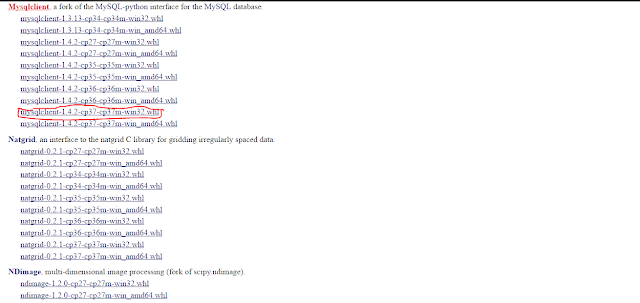
Step 2:
Now open django project and click on the terminal tab as shown in figure below (with red a mark):
Then copy the file download in step 1 to the folder of your django project (path marked by blue pen in figure above).
Step 3:
Run the given command:
pip install mysqlclient-1.4.2-cp37-cp37m-win32.whl
Here, the bold words are filename of the mysqlclient library so it may varies depending on which file did you download from the website. So use the file name of downloaded file in place of bold words in the command.
Finally, your install is successful.
Your output will be something like this:
(venv) G:\Programming\dj6>pip install mysqlclient-1.4.2-cp37-cp37m-win32.whl
Processing g:\programming\dj6\mysqlclient-1.4.2-cp37-cp37m-win32.whl
Installing collected packages: mysqlclient
Successfully installed mysqlclient-1.4.2
Here is the video for above process...
Go to https://www.lfd.uci.edu/~gohlke/pythonlibs/#mysqlclient to download mysqlclient library and download the version which suits your python version. To check whether your installed python is 32/64 bits, simply search for python in search box in windows 10.
Warning: Though your pc is 64 bits, the python on your pc may be of 32 bits so download the mysqlclient file according to bits of python.
In my case, my python is 32 bits so I have installed the given file.
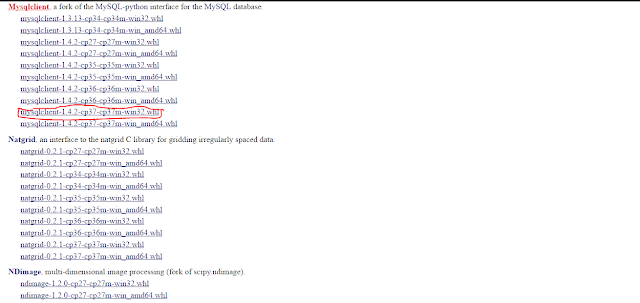
Step 2:
Now open django project and click on the terminal tab as shown in figure below (with red a mark):
Then copy the file download in step 1 to the folder of your django project (path marked by blue pen in figure above).
Step 3:
Run the given command:
pip install mysqlclient-1.4.2-cp37-cp37m-win32.whl
Here, the bold words are filename of the mysqlclient library so it may varies depending on which file did you download from the website. So use the file name of downloaded file in place of bold words in the command.
Finally, your install is successful.
Your output will be something like this:
(venv) G:\Programming\dj6>pip install mysqlclient-1.4.2-cp37-cp37m-win32.whl
Processing g:\programming\dj6\mysqlclient-1.4.2-cp37-cp37m-win32.whl
Installing collected packages: mysqlclient
Successfully installed mysqlclient-1.4.2
The above helps to install mysqlclient in pycharm. If you want to install in python directly then simply download the file as in step 1 and open command prompt and navigate to the folder where the downloaded file is available. After that, run the command as shown in step 3. This will successfully finish your installation process.
Here is the video for above process...











0 comments:
Post a Comment