Word cloud is a data visualization tool in data science. It is very efficient to visualize various words in a text according to the quantum of their repetition within the text. The stopwords have been ignored while visualization. A text file called "skill.txt" has been used to visualize. Mask image of map of Nepal has been used to visualize the word cloud.
The libraries required are:
Reading the text file "alice.txt" whose word cloud will be formed. After reading text file, setting the stopwords.
Generating a word cloud and storing it into "skillwc" variable.
Importing libraries and creating a simple image of word cloud (without using mask image).
Now, using mask image of map of Nepal to create word cloud. First of all, we will open the image and save it in a variable "mask_image" and then view the mask image without superimposing the text onto it.
Click here to download the collection of mask image.
Finally, we will impose the text file 'alice.txt' onto the image shown above with adding original color of image to the word cloud instead of default color.







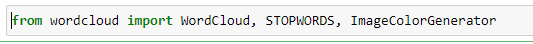


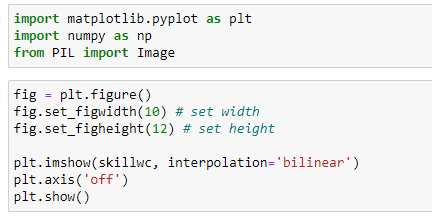



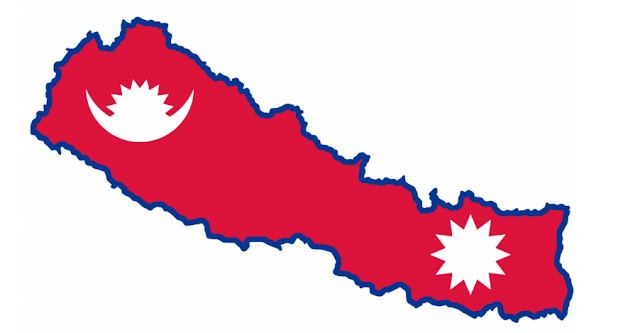

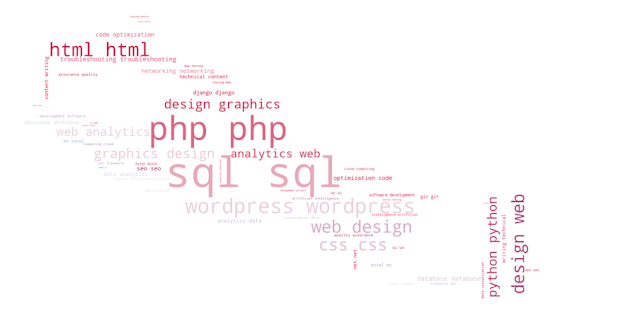




0 comments:
Post a Comment